Google Ads (formerly Google AdWords) has long been an intriguing marketing option for financial firms.
The idea is immediately attractive. Simply pay to show your ads at the top of Google search results, and watch your target audience click onto your website and make floods of inquiries.
Of course, things are not that simple. It is difficult to craft an effective Google Ads campaign. Many different moving parts need to come together to produce results, and your ads need to be constantly monitored and improved to maintain – let alone increase – effectiveness.
Google Ads can be intimidating, however. When you first log into your account, the interface can look confusing and there is a lot of jargon to familiarise yourself with. Here, we wanted to offer an up-to-date guide for financial firms in 2022.
Below, you’ll find an outline showing how Google Ads works, ways to use it in financial marketing campaigns and some tips to manage your account going forwards. We hope this is helpful and if you’d like to speak to us about your own financial marketing strategy, please get in touch to arrange a free, no-commitment consultation.
Google Ads for financial firms
Google Ads operates on a “pay per click” (PPC) model of advertising. In short, this means that you pay Google each time someone clicks on your ad. The cost depends on factors such as the competitiveness of the keyword you’re targeting and the quality of your landing page.
Another way Google might charge is based on impressions (how many times your ad appears to users). Here, you are typically charged on a “cost per mille” (thousand) basis. This can sometimes be cheaper for you, depending on the nature of the ad you are running.
For instance, “search” ads are often more expensive to run than “display” ads. The former appears in a user’s search engine results, whilst the latter is an image-based ad which appears on other websites that the user is visiting (for instance, in the sidebar).
Financial firms can benefit from either or both types of Google Ads. However, if you choose to run both, it is a good idea to dedicate a campaign to each one rather than blending them together. We touch more on this below.
Setting up your account
As a paid platform, you’ll naturally need a business bank account to set up Google Ads.
However, an additional step that you’ll need to jump through as a financial firm is to verify your business as a registered firm (with the FCA). Google and other online advertising platforms have moved in this direction more recently, to help prevent fraud.
As such, a business director with access to the relevant company information may need to be involved with the sign-up process.
You will be unable to run any ads until you have completed the billing and verification process.
One important thing to also consider in the step-up phase is user access. Who will be able to access the Google Ads account and which permissions will they have? Be careful who you let see/edit the financial information, for instance.
Campaigns, ad groups and ads
Once your account is ready, it is time to look at the basic “building blocks” of Google Ads to get yourself up and running.
“Campaigns” is the top-level part of the account. In here, you will be able to store different ad groups and ads. Here, you might just have one campaign at the beginning. Or, you may choose to divide up your campaigns (e.g. targeting different geographic areas or client types).
When setting up a campaign, it is usually alright to tick the box asking to advertise on Google Search Partners. However, be careful to not tick the box including Display advertising if you are setting up a Search campaign (and vice versa).
It is usually better to split these into different campaigns if you want to run both.
When you have Campaign set up, it’s time to click on it and set up an ad group. This will be the “bucket” where you store specific ads.
Ad groups will, of course, need to be relevant to the Campaign. If the latter is targeting Oxfordshire, for example, then each ad group might cover a specific town or area within the region.
When you have an ad group set up, click on it and click to add a new ad. Here, you can start designing the text-based ad that will eventually appear in Google search.
You will need at least one title, a description and a link to the webpage that you want the user directed to when they click on the advert. You can also add other features such as “ad extensions” which can include your company phone number and other useful information.
Before you publish any adverts, make sure that their associated landing pages are working properly. Check that you have a relevant page for each ad group and that the page speed is strong. Ensure that you have helpful content on the page and a strong call to action.
Getting started & managing your campaign(s)
These are the basic steps to get started with Google Ads as a financial firm. From here, it is important to make sure you have an appropriate budget set. This will keep you from spending too much each month (and we suggest you start small, to get a feel for things).
Over time, you will (hopefully) notice people clicking on your ads. This is when you can start refining your campaigns in light of the data. Perhaps some ads are performing far better than others. Ask yourself, why?
Test out different ad variations to see if this increases your performance. Over time, you can optimise your campaigns – potentially bringing down the cost per conversion whilst increasing the volume of good-quality leads each month.
Good luck!