Including images in your financial newsletter is a great way to increase email engagement.
When used correctly images can personalise your email, make your message stand out, break up the text for the reader, and draw the audience in so they take notice of the call to action.
But aside from the obvious, such as picking an image that is relevant to the text, what are the best practices for using images to increase engagement?
Here are our top 5 tips for using images in a financial newsletter.
1. Always Add An ALT Text
Although it might be hard to believe, with all the advanced marketing technology that’s around, some email providers still don’t display images by default. If this is the case, your audience will only see the ALT text (alternative text) that is attached to each image.
This text should explain what the image is about if it can’t be seen. Make sure you edit these to be, at the least, accurate descriptions. If you want to get more creative you could always use them as a CTA.
2. Use The Right Size Image
You want to make sure that your images are going to be readable, and will load up quickly. Due to this, it’s best to keep each image size under 1MB, and with a maximum width of 600 pixels. If you’re using .png or .jpg files there are lots of free online tools to reduce image size without compromising on image quality.
3. Think Mobile Friendly
The vast majority of people will read your email on their phones, so you need to make sure whatever you’re sending out looks great on mobile devices, as well as on desktop. Most email scheduling platforms have options to preview in mobile, so there’s no excuse for your newsletter to not be effective. Our top tip is to make any text on images large enough to still be readable when the image is scaled down.
4 Avoid The Stock Image Feeling
Stock photo websites are every marketer’s saviour, no matter what industry. There’s nothing wrong with using some of their great material to balance out your text, just make sure they are related to the information directly. If they’re not your email will come across as unauthentic, and even like spam mail.
5 CTA’s Don’t Belong On Images
We all know that CTA’s are the most important aspect of any email newsletter. At first, having your CTA as an image might seem more engaging to the reader than the usual button. However, buttons will always be shown on email, unlike images! To avoid your CTA not being seen by anyone, you’re better off using images to persuade people to click the CTA button instead.