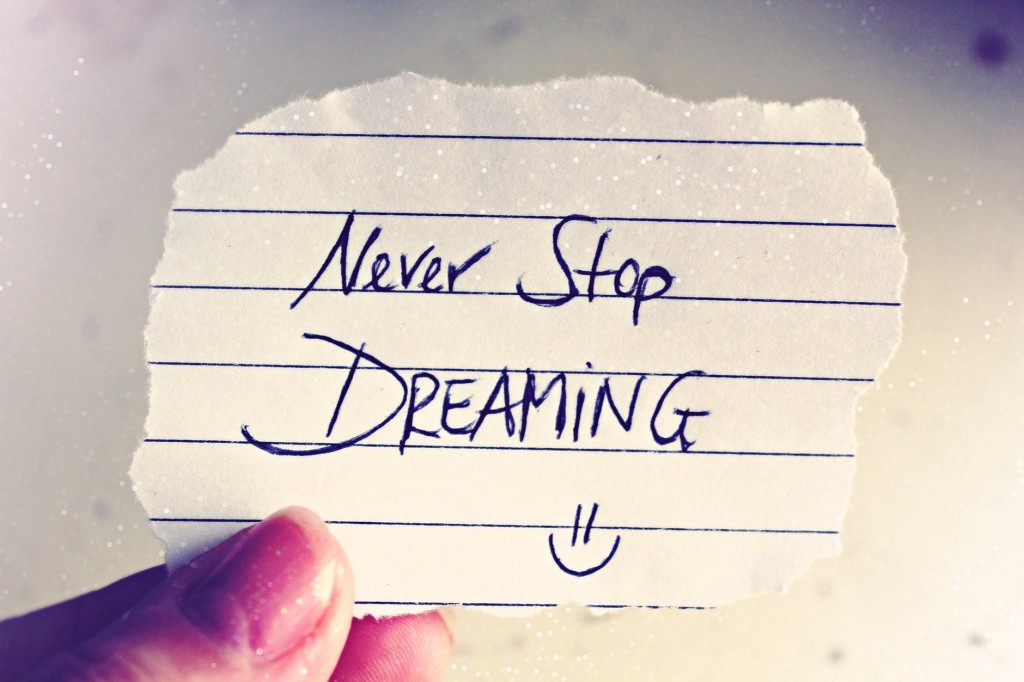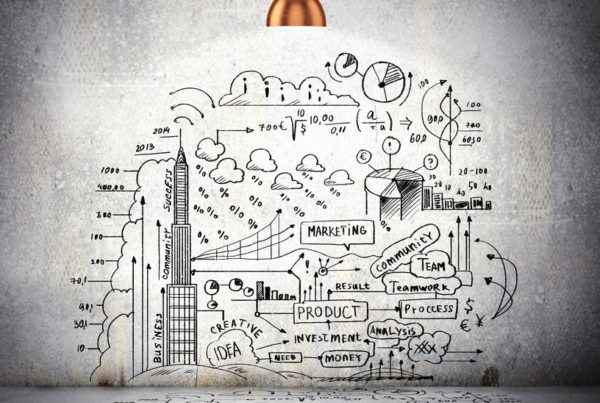Most financial advisers are now fairly familiar, daily users of Google. Chances are, so are your clients. However, are you aware of some of the tricks open to you and your financial marketing when it comes to that magic search bar?
In all likelihood, you are probably used to typing simple search terms into Google to turn up results. Yet there is so much more power in this tool which you can exploit for your financial marketing.
We’re going to list some of the most effective tactics here, so you might want to bookmark this page so you can come back to it later for reference.
What follows is a selection of useful search methods we use here at CreativeAdviser. We’ve kept the descriptions for each one relatively short, as you’re probably going to learn more from trying these out yourself in Google once you’ve read each one.
With that all said, let’s dive into these financial marketing tactics for Google:
#1 Specific Search Term
Suppose you want to search for “financial adviser marketing” on Google. Rather than just typing the phrase into Google, you can make a specific search for that exact phrase by enclosing the words in speech marks:
“financial adviser marketing”
Try it now, and see how the two searches differ.
#2 Exclusion
Let’s take the example of “financial adviser marketing” again. Suppose you want to look for this phrase, but aren’t interested in looking for advertising solutions. In this case, you could type in:
financial adviser marketing -advertising
#3 Use OR
Perhaps you actually are looking for financial marketing solutions, but also want to find out more about financial advertising. In this case, you could search for:
financial marketing OR advertising
The important thing in this case is to make sure the “OR” is capitalised.
#4 Searching Within A Website
Sometimes you want to look for specific content within a website you are visiting. If there’s a search bar on the site, then that might be your best shot. If it doesn’t have one (or it doesn’t work), then use Google to find what you’re looking for. Type into the search bar:
site:www.financialadviserwebsite.co.uk “pension leads”
Or whatever search or website it might happen to be.
#5 Related Content
Perhaps you want to find a website or content similar to one you already know. For instance, if you wanted to find other websites like Unbiased, you could use the following search:
related:unbiased.co.uk
#6 Citation Search
Do you want to know who on the internet is linking to a particular web page, such as a Professional Adviser article on financial marketing? If so, type into Google:
link:pagename
The more specific the URL or pagename you use in the search, the fewer results you will get. However, hopefully they should be more relevant.
#7 Similar Words & Synonyms
Often, you will want to run a phrase in your Google search, but also want to show results which include particular related words or synonyms. To achieve this, use the ~ symbol:
“financial marketing” ~agency
#8 Definitions
If you are uncertain as to the meaning of a word or phrase, then there’s an easy way to check it in Google using the define: prefix.
define:seo
#9 Forgotten / Absent Words
There have been times when I have forgotten part of a famous quote, song lyrics or idiom. To find the complete phrase, you can simply use the * symbol to replace missing / forgotten words in your search:
blood, toil, * and sweat
#10 Geo-Specific News
If you are interested in news for a particular location, then you can go into Google News and type in:
financial adviser location:stamford
#11 Types Of Files
If you’re looking for a PDF or other file type in Google, then you are more likely to find it by using the filetype command:
“financial marketing strategies” filetype:pdf
#12 Timer
Most of us have a timer readily at hand on our smartphones, but if you ever find yourself needing one and you happen to have Google in front of you, type in:
amount of time + “timer”
You will get a countdown beginning as soon as you hit enter.
You can also get a stopwatch as well.