Running a webinar (or series) from your financial firm can be a great way to add value value to current clients and encourage lead generation from new prospects. Yet how can financial firms run this kind of video-based marketing properly?
Certainly, you will need more than just an internet connection, PowerPoint presentation and Google Hangouts account. In this article, our marketing team here at CreativeAdviser shares how financial planners can run a successful webinar (series).
We hope you find this content useful. Please contact us if you’d like to discuss your own financial video project with us.
Establish the goal
Why do you want to run a webinar? It might sound creative and proactive, yet without a clear purpose there is a danger that you waste a lot of time, energy and money putting these financial videos together. SMART goals can help here.
For instance, suppose you want your webinar(s) to result in more inquiries from attendees. In which case, your goal could be:
- Specific. Gain 10 bookings for a free consultation from your webinar calls-to-action (CTAs).
- Measurable. Keep a clear record of attendees for each webinar, their length of attendance and whether they convert.
- Achievable. Make sure the desired conversion rate is realistic given the likely number of attendees.
- Relevant. Ensure the webinar(s) are on-topic and that the CTAs are relevant to the content.
- Time-bound. Gain the 10 booking within the next 6 months, during which time the webinar will be run 3 times.
Establish the system and format
We are all aware of the free video conferencing tools widely available today. Yet these typically place limits on the number of attendees you can have in a session. Zoom, for instance, requires a Pro plan (£11.99 per month) to enable up to 100 participants. To allow up to 300 people you will need a business plan (£15.99 per month).
The right video platform and plan will depend on your expectations for the financial video campaign – e.g. how many people you think will sign up – as well as the format you want to use. For instance, you could simply go for a presentation offered by yourself (or a guest or another team member, such as a financial adviser). Alternatively, you might want to bring on a guest to interview, host a live Q&A session for the attendees or run a panel discussion.
Agree on the subject and content
You want your audience to be drawn to the financial videos you’ll be offering, and to come away feeling like the content they received was well worth their time. This means you need to think carefully about the topic you’ll choose. Will it be timely and interesting to them?
Also, take time to make sure you offer really great content in the webinar(s). You’ll want to make sure your financial video(s) are packed with enough useful information that’s not readily-available elsewhere, but not so much that it overwhelms the audience.
You may wish to also consider some of the media assets you want to use in the webinar. For instance, are there any infographics, short films or animations that you wish to include – which might add value? These can be helpful, but also don’t make things too complex.
Optimise your registration
Due to data protection regulations (and also good manners!) it is best to ask all attendees to register for the webinar. This includes current clients. This also helps you keep a clear record of expected numbers, and allows you to compare these with the actual attendance. Do lots of people pull out on the day, for instance? If so, this information can help you make improvements to increase future attendance.
Registration also helps you mitigate possible security issues from the webinar (e.g. personal data breaches) and gives you permission to send out reminders to delegates as the webinar date approaches. You can also run a follow-up campaign after the event to try and get feedback and improve the next one.
Part of your efforts here will be constructing a good registration web page where delegates to sign up. This page should be well-designed, complete with your branding. It should also be informative, easy to navigate and fast to load – with the booking functionality working well.
Make sure you include the key information necessary for the event such as the title, presenter(s), webinar length (in minutes), what people can expect to learn and steps to add the event to the user’s online diary (e.g. Google Calendar).
Have a promotion plan
Once all of these steps are in place, you will need to craft an effective strategy to get the word out about your webinar(s).
You may need to adopt different approaches for your clients and prospects. For instance, you will almost certainly have the email addresses of your clients. This provides a great starting point to design an email marketing campaign to your clients, outlining the details of the webinar and inviting them to the registration page.
You may also wish to run a follow-up email to those who have not opened the first email, or to those who clicked through to the page but did not register. This can help improve attendance, but be careful not to bombard people who are clearly not interested.
For prospects, you may need to consider advertising – since you may not have their emails. One idea could be to use a digital ads platform such as Google Ads or Facebook Ads. Just be careful to set up your campaign correctly and set a clear budget, since it is easy to overspend on an underperforming campaign without careful management and optimisation.