Animated “explainer” videos are a great way for financial firms to engage current clients, raise brand awareness and attract new leads.
Yet how do you create a great animated financial services video? Which steps, technology and skills are involved? How long does it all take and what kind of software might you need to bring your ideas to life?
In this short guide, we’ll be sharing how financial planners, wealth managers and investment firms can develop high-quality videos to help achieve their marketing goals. Some of these steps you can do yourself, but you may need to approach a design specialist too.
We hope you find this content useful and invite you to contact us if you’d like to discuss your own financial video project with us.
Alternatively, you can explore our range of ready-made videos for financial planners on our Clients Plus content platform.
#1 Plan your video
It is tempting to charge ahead with your smartphone camera and record an “off the cuff” video of yourself talking about a subject. However, this is incredibly difficult to achieve to a high standard – even for seasoned professionals.
Your financial video will attain a much better quality if you plan ahead. Two key steps are to identify your audience and your goals for the video. Who are you trying to communicate with, exactly, and what purpose are you trying to achieve?
Understanding your target audience is crucial for determining your the right tone and content for your financial video. For instance, what is their level of awareness of your subject matter (e.g. pensions and investments)? If it is a low level, then you may need to dedicate more time in your video to educating the audience rather than focusing on a “deeper dive”.
Your goals also need to be clear. In particular, what action do you want the audience to take as a result of watching your financial video? Maybe the aim for them to subscribe to your newsletter or sign up to an upcoming webinar. If so, make sure you include an appropriate call to action (CTA) and that the content leads up, effectively, to this invitation.
#2 Create a script
At this stage, you are still not yet ready to start making the animations for your financial video. After all, to know which animations will be most suitable for the video, you need to know which text (or spoken words) they will be accompanying.
This means writing a script! This can actually be the hardest part of the video creation process. First of all, you will likely find that your draft script ends up too long. Most people are amazed at how long it takes to communicate just 100 words in a short video!
Remember, much of the communication in a financial video comes from the imagery, animations and other visual elements of the presentation. You may only be able to “fit” a short sentence on each “slide” in your video, so the words must be concise and to-the-point.
Here, financial firms typically need to resist the temptation to “cram” lots of dense information into their videos. We understand that your subject matter – e.g. pensions – is complex and comes with lots of qualifications and compliance considerations. However, remember that the video does not need to cover absolutely everything. Most often, it serves to provide a helpful introduction to a topic and an invitation to find out more – perhaps by watching other videos on the topic, or by contacting your business directly.
When writing your script, remember that you must capture your audience’s attention within the first 10 seconds of running time. Otherwise, they are likely to stop watching. So, make sure your script is especially strong at the beginning.
Perhaps you can lead with some interesting statistics, or by asking the viewer questions for self-reflection (e.g. “Are you confident that you are saving enough for retirement?”). Also, be careful not to come across as too formal. A conversational tone is often more engaging.
#3 Make your storyboard
Your script is the text-based part of your video plan. However, your financial video will also have lots of images and visual elements, and so it is vital to plan these too, ahead of time. After all, you don’t want to spend a long time crafting a beautiful illustration for a video slide only to find out later that you cannot use it.
A storyboard typically involves taking pencil to paper, and sketching each slide in your financial video. You do not need to go into detail – just create an outline. This exercise is especially useful if multiple people will be involved with the creation of your video.
Consider starting this part of the process by establishing the key scenes in the financial video. From here, you can add the relevant script pieces (e.g. underneath the imagery in the slide, or next to it).
#4 Moving to animation
You are now ready to start creating the animations and visual components for your financial video. Here, you will need skills and experience in video editing – as well as access to dedicated video animation software, to start pulling your presentation together.
Here, it is very important to establish the style of the video and to keep this consistent not only within the video itself, but across other videos you may publish after this one. It can be helpful to have a “bank” of images in a folder, nearby, which are consistent with your brand guidelines. This can save you from spending so much time later looking for the right images for your videos.