Lots of financial advisers and planners love the idea of having a large network on LinkedIn – running into the thousands, perhaps. Yet as impressive as this sounds, what good does it do for you unless you can put it to good use?
Finding a way to do this could make a world of difference to your financial marketing. Imagine, for instance, turning 10-20% of your 600 prospects on LinkedIn into qualified leads – and then 10-20% of these into profitable, loyal clients.
Does this mean you should now start spending an hour a day writing cold messages to your LinkedIn connections? Not necessarily. This approach can work, but it’s a long slog. Moreover, think about your own LinkedIn profile. How many of these messages do you read and bother responding to?
Maybe if it’s a compelling job offer, you might give it some attention. However, for most sales pitches we tend to just ignore.
So, how can LinkedIn connections be used meaningfully for your financial marketing efforts and go beyond a mere vanity metric? One suggestion is to consider it for your email outreach efforts.
LinkedIn & Cold Email
Think about this for a moment – LinkedIn is one of the world’s most up-to-date email databases. This is why there are so many tools available in the 2020s to extract this information, such as:
- Phantombuster
- ProspectIn
- Growthlead
- Expandi
Moreover, most of these solutions also allow you to automate many necessary actions which are arduous to do manually – such as personalied LinkedIn connection requests, or adding email addresses to to spreadsheet.
You may already be noticing where this is going. What if you could set your LinkedIn profile to autopilot so that it continuously reaches out to your target audience (e.g. lawyers or GPs) on the platform, and then adds their email address to your outreach list once you’ve secured the relevant permissions?
Even today in 2020, cold email outreach can still be enormously effective with the right strategy – even for financial advisers and planners try to navigate a world of GDPR and tightening data protection.
How to Target Users on LinkedIn
How can you avoid a “scattergun approach” to your connection requests – instead focusing them on a set of users which meet your ideal criteria for location, job role etc.? This is simpler than it might sound.
If you currently have a LinkedIn account (and if you don’t – you’ll need to sign up to proceed from here!) then you simply login and navigate to the search bar on the top left of your screen.
From here, try typing in your ideal client by job title – such as “lawyer”. When the next screen emerges, navigate to “People” to bring up the list of top profile results by profession. You can then use the “Fitler” to drill the results down further.
At this point, you might choose to work down manually – visiting each profile, sending a connection request/message and then updating your Excel spreadsheet to make sure you mark your progress. As you build your database you gradually gain some email addresses.
However, that’s a receipe for losing your sanity very quickly!
Instead, all of this work could be automated with a solid online which does not break the bank, respects GDPR as well as LinkedIn’s terms and conditions. Yes, at the time of writing, it is possible to tick all of those boxes!
Building an Email List
So you’ve got your LinkedIn “connection building machine” working its magic. What do you then do with the list of email addresses steadily rising in your database? At this stage, it’s good to have a solid email service provider (ESP) and customer relationship management (CRM) system in place to feed it all into.
The first serves the following purpose: it allows you to start reaching out to your LinkedIn prospect’s email addresses into a personalised, automated email sequence so that they are nurtured according to their interactions with your messages (or lack thereof).
This system allows you to interact with high volumes of prospects in a meaningful way, and at scale. If they do not reply at all, for instance, then the emails can be automatically unsubscribed so that you do not bother them again. If they reply expressing interest, however, that’s where you can take over manually.
This is where the second system (i.e. the CRM) steps in. This is where you can store all of your leads and the information about them. This would naturally include his/her name, email address, phone number and other useful data (e.g. job title and age). Yet it would also store their customer journey to date – such as email and phone conversations. You can also use a CRM to schedule follow-up reminders for yourself as well as meetings/consultations.
Invitation
Of course, whilst all of this is going on, it’s important to also maintain an authentic LinkedIn presence. This involves posting regularly, liking/sharing others’ content and replying to comments etc. This helps to reassure your audience that your profile is a tool that you use to engage with them, rather than as a pure lead generation channel. After all, people can “smell” that very quickly.
Social media can be very powerful for financial marketing – but you need to have a plan on how to use it effectively, and have realistic expectations about what you can achieve with it. We hope this post has inspired some of your thinking, and we invite you to get in touch if you’d like to book a free consultation to discuss your own digital campaign with a member of our team.