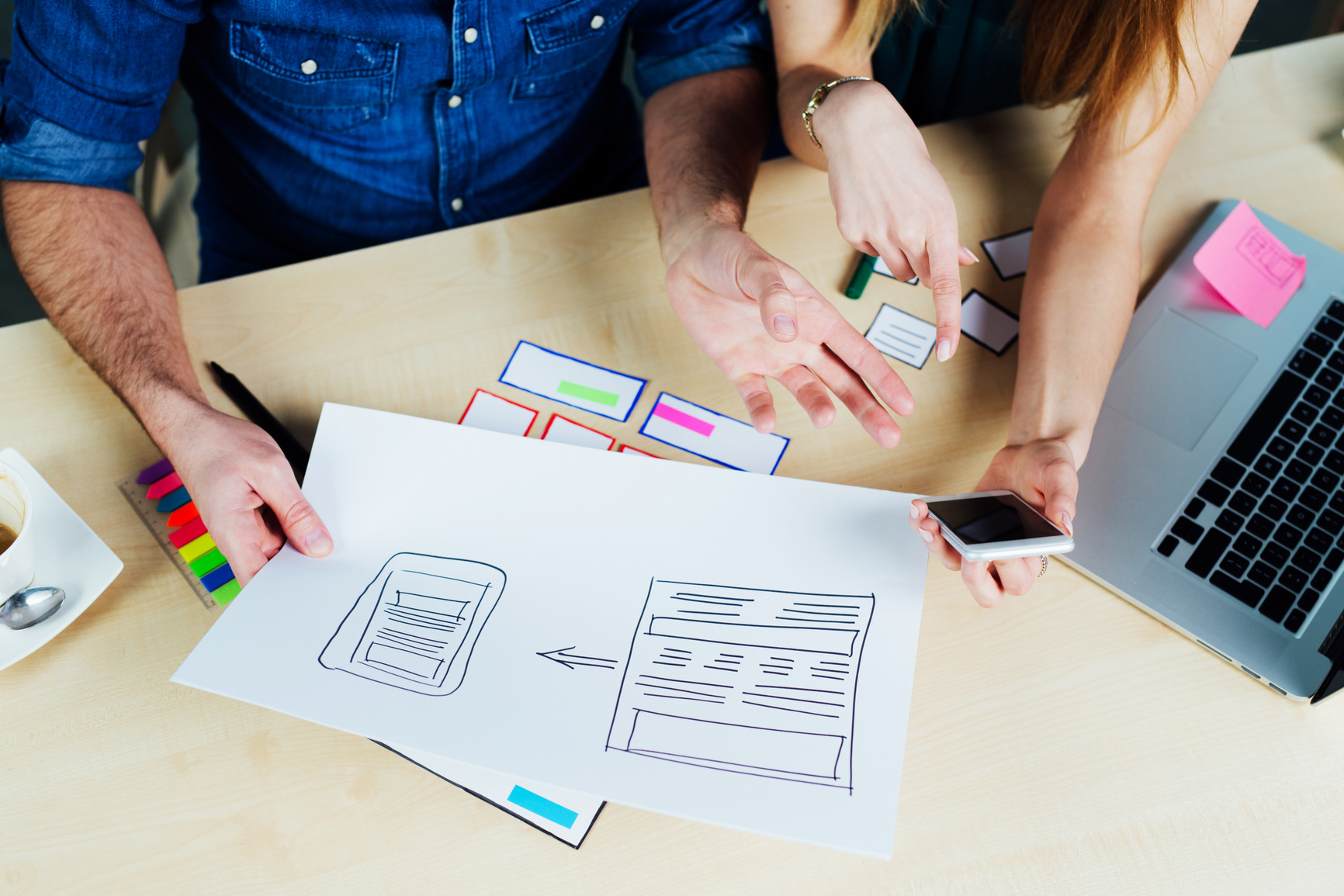
You’ve worked hard to drive traffic to your financial website. Yet, sadly, for many financial firms, the experience is to then see those visitors simply leave without taking further action.
Ideally, you want to see this website traffic “convert” – that is, perform a meaningful action. For the vast majority of financial websites, this will involve a contact form submission where the user leaves their name, contact details and inquiry information.
From there, the lead can be put into your email system and sales pipeline, ready to be contacted and then nurtured by your team – with the eventual goal of making them a profitable client.
Of course, it is unrealistic to expect every website visitor to make an inquiry. Nor would most financial planners be able to manage the volume this would involve. However, it is certainly true that many firms are not getting as much traction out of their website as they could.
Below, our marketing team at CreativeAdviser offers some tips and insights to help you increase your contact form submissions on your financial website. We hope you find this content helpful, and invite you to book a free consultation if you’d like to discuss your own marketing campaign with us.
Check traffic sources
It often makes sense to start at the beginning of your marketing pipeline when diagnosing a problem. For many financial firms, they are simply bringing in poor-quality traffic to their websites. Perhaps you are ranking for the wrong keywords in Google Search. Maybe your digital ads are showing to users in another country who speak a different language.
Checking your traffic sources can be done through an examination of the data in your Google Analytics account. Specifically, you’ll want to check the Acquisition report and look at the key metrics for each source/medium of traffic – including conversions, average session duration and bounce rates.
Check website performance
Are your website pages loading slowly or rendering poorly on mobile devices? A bad user experience can lead visitors to leave quickly. It doesn’t take long for people to grow impatient with web pages in 2021. Make sure you are not losing contact form submissions needlessly due to these problems.
Diagnosing your website page speed can be achieved using your Google Analytics account. You can also try free online tools such as Website Grader to check this, as well as your website’s mobile responsiveness.
Check required fields
Many financial firms are keen to get as much information from a contact form submission as possible, from the outset. This is understandable. After all, you don’t want to waste too much valuable company time qualifying leads which are clearly unsuitable for your business. Yet it’s important to be careful not to ask too much from a visitor before a strong relationship has been forged.
For instance, is it wise to include a required field on your contact form asking the visitor to disclose the size of their investment portfolio (or pension pot). This is likely to put off most people, who will understandably be concerned about that information being intercepted.
One way to find out which contact form fields may be causing trouble is to A/B test different versions of the contact form page. For example, 50% of your visitors could be shown a version which includes the required field asking about their pension/portfolio fund size. The other half could be shown a version where this is omitted. After a few weeks or months of gathering data, you can then check whether there is a noticeable difference in conversion rates between the two versions.
Check the number of fields
Does your contact form have three fields, or ten? With a quick glance at your contact form, your visitors will decide whether or not there is too much effort involved. Generally speaking, the fewer fields you have the better. People usually only expect to fill out a large form when dealing with car insurance and similar products – not when making a general inquiry to a business.
Check the design
If your contact form looks old, low-quality or poorly laid out, then users will typically err away from it. They will instinctively assume that your website and contact form have not been updated for a while. As such, they will wonder whether anyone will even pick up the inquiry. Doubts will also forge in your visitors’ minds about the security of the personal data they would be submitting via your form.
Check the value offer
Why would your website visitors want to fill out your contact form? Is there a clear benefit on offer to them by doing so, which is worth the effort of reaching out to you?
Here, it’s important to put yourself in the audience’s shoes. What problems are they facing which you can help solve through an initial conversation? What language can you use in the contact form copy which puts their minds at ease and peaks their interest?
The call to action is key here. “Book a consultation” may not be the best invitation to use. It may imply that the prospect needs to go through a long, official process to speak with you. Rather, you could try other phrases such as “Speak to an adviser” or “Start a conversation” to make it sound less intense.
Check the explanation
Is it clear what happens next after the user has submitted their contact form inquiry? It’s crucial to convey these expectations from the outset, about what happens with their information and how long they need to wait until someone at your business comes back to them.